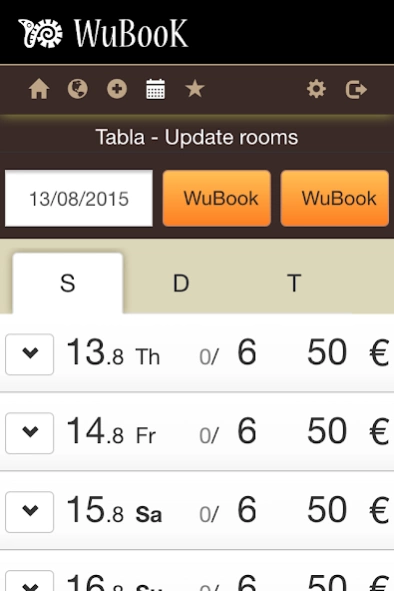WooDoo by WuBook 1.1.20
Free Version
Publisher Description
WooDoo by WuBook - The WooDoo App.
The WuBook app
WuBook is one of the biggest world player in Channel Manager and Booking Engine market.
It develops cloud solutions that fit the need of a wide type of lodgings: from vacation home to big hotel with hundred of rooms.
With the WuBook app, the owner of a WuBook account can read data and can dispose some of the operations possible through WuBook extranet.
Those operations are:
- Check data about reservations received
- Check data about client arrives
- Be updated with notifications about the new reservations
- Manually create reservations using YouBook
- Accept and confirm waiting reservations
- Update room prices and availabilities for specific days with Tabla
- Update room prices and availabilities for a range of days with Sytar
- Check statistics about reservations received
- Close all the availability
- Manage multiple lodgings in the same WuBook account
To get an account WuBook, you still need to use a web browser and then install the application on your mobile device.
The app, will have the same access credentials, created via web.
About WooDoo by WuBook
WooDoo by WuBook is a free app for Android published in the Recreation list of apps, part of Home & Hobby.
The company that develops WooDoo by WuBook is WuBook. The latest version released by its developer is 1.1.20.
To install WooDoo by WuBook on your Android device, just click the green Continue To App button above to start the installation process. The app is listed on our website since 2022-03-18 and was downloaded 17 times. We have already checked if the download link is safe, however for your own protection we recommend that you scan the downloaded app with your antivirus. Your antivirus may detect the WooDoo by WuBook as malware as malware if the download link to net.wubook.mobileapp is broken.
How to install WooDoo by WuBook on your Android device:
- Click on the Continue To App button on our website. This will redirect you to Google Play.
- Once the WooDoo by WuBook is shown in the Google Play listing of your Android device, you can start its download and installation. Tap on the Install button located below the search bar and to the right of the app icon.
- A pop-up window with the permissions required by WooDoo by WuBook will be shown. Click on Accept to continue the process.
- WooDoo by WuBook will be downloaded onto your device, displaying a progress. Once the download completes, the installation will start and you'll get a notification after the installation is finished.